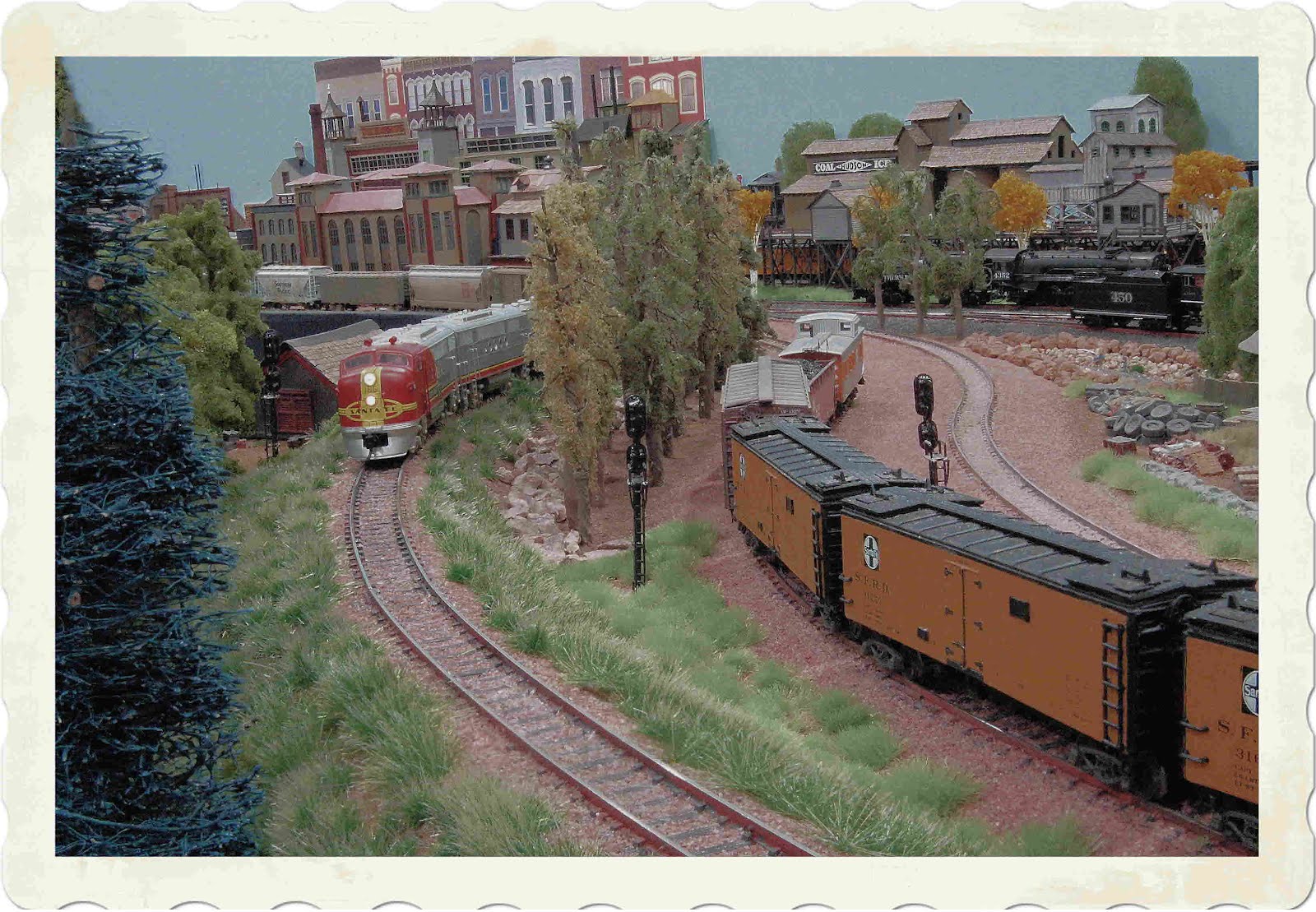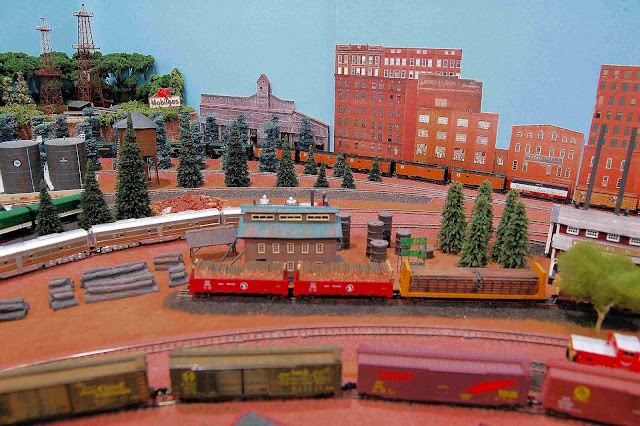I've had my NCE Radio Controlled Power Pro since 2008.(Over seven years) Recently I started up the NCE command station and the NCE Pro Cab Address on the hand held Cab remained on during start. I couldn't get to the command which would upload or select a locomotive. At this point the entire system was useless as I couldn't access any functions.
I did some research and found that this was a common issue with the NCE Power Pro. The reason for the Mal-function was that one of the boards in the command station had loosened up. The supposed solution was to " Open the command station and reseat the top board on the right hand side of the command station. Make sure the power is turned off. be sure that you line up the pins correctly when reseating the board". I tried this several times to no avail.
From Mark Gurries website I obtained the following information about problems with the NCE Power Pro DCC Command Station:
The
NCE is a complicated product to make. Below is a list of known
problems and solutions that are very VISIBLE problems that come up.
This list offers advice on how to solve these type of problem.
1) NCE PowerPro System or CS02 Command Station. (PowerPro has a CS02 command station inside.)
| Problem | Software
Version | Problem Detials | Solution |
All Cabs do not work. Both plug-in and radio.Small cabs cannot do anything.
ProCab screen does not show normal locomotive control display. Screen stays stuck at cab address screen. | Any | The command station's top PCB board has popped out of it correct position causing loss of communication with all cabs/throttles.
History
NCE knows about this problem. It is a very old problem. When NCE figured out the problem, it immediately changed current production units to have
a long rectangular block of insulated material (material varies) that
lays unsecured on top of the PCB of the board. It is positioned above
the connector in the back such that when the cover goes on, the
material's thickness will hold down the PCB at the correct angle
preventing it from popping lose again.
NOT ALL NCE POWERPRO AND CS02 COMMAND STATIONS GOT THIS FIX. Units made before the above fix was installed at the factory often fail after the command station is physically moved by the owner/user. It has even failed right out of the box when purchased new. Why? Movement during shipping new units to the dealer caused the board to pop out of position.
| Re-seat the PowerPro/CS02 control board inside command station.Open
up the case. The command station is on the right half side of the
box. It consist of two PCB boards with one stacked on top of the
other. The problem is the top PCB board has lost contact with the
bottom PCB board. The two connect to each other with a tall multi-pin
connector located at the back of PCB board.
When you first open the case, every thing will LOOK just fine. HOWEVER, CONTRARY to what you might think, the top board is NOT positioned correctly if its in a flat horizontal position. Proper installation has the PCB SLOPING DOWN FROM FRONT TO BACK at an angle.
CORRECTIVE
ACTION: You must push down on the back end of the top PCB board to
restore the sloping angle to get the connector to work again.
|
|
|
|
|
2) Any NCE Radio System
| Problem | Software
Version | Problem Details | Solution |
| All Radio Cabs Stopped Working. Plug-in cabs still work. | Any
Radio
Base
Station | Radio
Base Station (RB01, RB02) has had it's Layout ID changed to a non zero
value. Although rare, this can happen randomly if you have older radio
base stations. This includes old RB02's which have received the V2.1
software upgraded. Only brand new production RB02's shipped from the
factory with V2.1 software have the Layout ID feature removed. | Follow the procedure in the RB01/RB02 manual on how to set the Layout ID. You want to set the value back to zero. |
| A given Radio Cab has stopped working in radio mode. | Any
Radio
Cab | Cab
has had it Layout ID changed to a none zero number. This can happen
randomly. Almost unheard of on a non ProCab throttle. However, on a
ProCab it can be done by anyone who "accidentally" finds his way into
the radio setup menu. | ProCab:
Follow the procedure in the ProCab Radio manual on how to set the
Layout ID. You want to go to setup option #2 and set the Layout ID
value to zero.
Engineering Cab: The solution concept here is to
use a ProCab to fix the Engineering Cab's radio board. 1) Temporarily
swap the radio board with the version in the Procab but do so without
removing the original ProCab radio board. You just want swap the
connections by moving the battery and the main connector to the radio
board in question. 2) Power up in radio mode and use the ProCab to
correct the layout ID per the ProCab procedure. 3) When completed,
reverse Step 1. Put the corrected radio board back into the orginal
engineering cab and then restore the Procab's radio board connections
back to normal. |
| Cannot get radio ProCab to display function status when using the EXPN button. | Any
Radio ProCab | This
is a known incompatibility issue when using the radio. Why? The radio
unit takes over the EXPN button when the radio is active to allow you
to access its setup menu. The function returns when you have plugged in
the same throttle into a cab jack (UTP) panel which disables the radio. | No fix for any forcible future given how the radio unit works. |
| | | |
3) Standard Cab Throttles
| Problem | Software Version | Problem Details | Solution |
| Cab06 does not display locomotive addresses correctly. | Any
PowerPro
System | Cab06's
LED display does not show any locomotive addresses correctly above
4095. Cab 06 is unique in that it is first cab to uses a PowerPro
command station feature in that it was never tested before until now. | Upgrade
PowerPro system to 2007C software. A brand new Cab06 comes from the
factory with the upgrade chip included in the Cab06 box. You must
install the new chip replacing the existing one. Warning. You
can potentially lose all recalls, settings, consist and macro
information with the upgrade. Backup your command station memory using
JMRI or manually record your important consist and macros for re-entry. |
|
|
|
|
4) PowerCab operating in PowerCab mode
| Problem | Software
Version | Problem Details | Solution |
| Lost Bell Function. | 1.65 | Exiting
Programming Track mode temporary causes the loss of Bell Button
function. Activating the headlight may also turn the bell. This is
not a decoder problem. Correcting the function assignment on PowerCab
does not fix problem. | Restart Power Cab. Cycle the power off and then back on. Bell function will be restored. |
| Lost Ampmeter Function. | 1.65 | Exiting
Programming Track mode causes the loss of Ampmeter function.
Correcting the Ampmeter setting on PowerCab does not fix problem. | Restart Power Cab. Cycle the power off and then back on. Ampmeter function will be restored. |
| Lost Recall function. Stuck at 1. | 1.65 | Exiting
Programming Track mode temporarily causes the loss of recall function.
(Recall = 1) Correcting the Recall setting on PowerCab does not fix
problem. | Restart Power Cab.
Cycle the power off and then back on. Both recall function setting and
locomotive numbers in recall will be restored. |
|
|
|
|
Created 11/28/14
Updated 7/20/15
My problem was limited to the first problem on the list. I followed the above directions explicitly and still couldn't get the Pro Cab to function properly. I then decided that the board in the command station had become compromised. I then called NCE and the tech told me to send the entire system into NCE for evaluation. He had no easy fix for me. I then decided not to send the system to NCE for evaluation. First the entire command station is at least seven years old. The cost of shipping the system to NCE and back to me in Frisco with insurance is a fairly hefty price. The tech couldn't give me the cost of evaluating the command station. Then I had to consider the additional cost of replacing a one or both boards in the command station.
I then decided to buy a new NCE Power Pro Command Station without the handheld device ($274 plus shipping charges)worked out to less than my shipping the original seven year old command station to NCE for evaluation and tentative repair.
The new command station works fine with my two original hand held cabs that wouldn't function with the original damaged command station.
If need be, I'll use the old command station for parts if I need them. Hope this helps if you own a NCE command station and the Cab mal-functions. It isn't the cab, its the boards in the command station,
BTW, I have over load protection on my layout and still can't understand how this board mal-function occurred. One most remember however, that electronic parts do mal-function at times for unknown reasons.
|