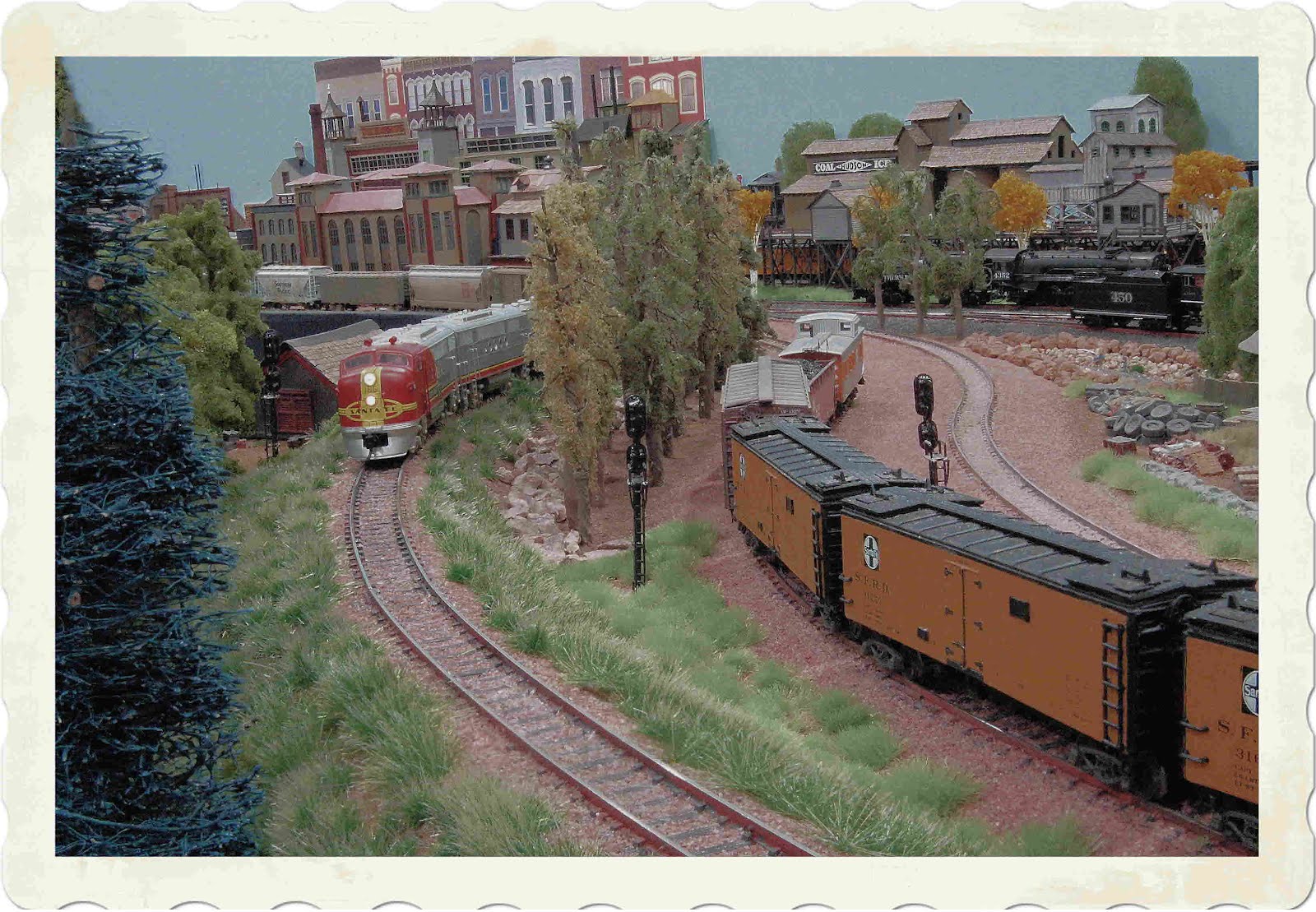I installed the Lenz 521W decoders in the Atlas Two Truck Shay in 2005. Today I would use a TCS Z scale decoder or a Digitrax Z scale decoder. The decoder of choice for any installations in 2014 would be the TCS Z scale decoder. By using the TCS Z scale decoder, it won't be necessary to remove much bulk from the interior of the cab and oil bunker.
Below is the installation of a Lenz 521W decoder in an Atlas Two Truck Shay.
Atlas is re-issuing new Two Truck Shay's in 2015, so this decoder installation is quite relevant.
I have five Atlas two truck Shay's and have installed Lenz 521W decoders in each one of them.
I was asked by several individuals on the Atlas Forum to post tutorial pictures of the process.
Looking back, I suppose I should have taken pictures, but I didn't find
the "decoder installation" in the Atlas Two truck Shay to be that
intimidating as long as you take your time.
I'll try and explain it verbally. First the Atlas two truck Shay is a
delicate locomotive. However don't let the small size of the loco
intimidate you at all.
First make sure the loco is properly cradled . Also work in an area
where there is a white table and light flooring. You will also need some
magnifying loops.
Remove both front and rear couplers with a very small Phillips screwdriver.
When the couplers are removed, they will immediately fall into five
pieces.; the two parts of the coupler, the top and bottom portion of the
coupler box and a spring that's smaller than a MT Z scale #905 spring.
Don't worry about the five pieces of the original coupler; you're not
going to use it. You'll install a MT Z scale #905 coupler instead on the
front and rear of the loco.
Next remove the four screws, two on each end that hold the main frame in
position. Carefully place these screws in a safe place and keep the two
front screws and two rear screws in separate places.
The frame will lift off from the shell when the screws are removed.
You can easily remove the cab. The oil bunker is attached to the cab and
it can be removed by loosening the screw that holds the oil bunker in
position on the cab.
Now to the decoder.
We want to place the Lenz 521W decoder so that the leading edge of the
decoder is right at the midpoint of the cab windows where the vertical
post is located that separates the two windows. It also has to be
slightly angled upwards.
To be able to get to this position , you must carefully remove some bulk
from the interior of the cab and oil bunker. Enough material must be
removed so the oil bunker screw can be replaced to hold the oil bunker
in position on the cab after the decoder is in position.
This is the only difficult part of the installation.
It will be trial and error to get the right amount of material removed
from the cab and oil bunker, but it can be done with some patience.
Check the decoder in the cab to get the right positioning.
The red and black wire of the decoder go to the right and left pick-ups.
Kapton tape must be used between the pickups and the frame.
You can bend the tabs away from the pickup strips to isolate the frame.Use some Kapton tape here.
The orange wire goes to the right motor terminal and the gray wire goes to the left motor terminal.
The blue and white wires connect to the leds which are bi-directional.
Wrap some kapton tape over the top of the blue and white wires to the
leds.
Now test out the decoder before you reinstall the shell to the frame.
Screw the oil bunker back to the cab and seat the cab on the shell.
After the decoder installation has been successfully tested, gently
place the shell on the loco. Be careful not to pinch the wiring going to
the leds and be careful about getting the leds in their proper
relationship to the shell.
With the shell firmly in place. screw in the four screws that hold the shell on the frame.
Now we have to deal with the couplers. The N scale coupler that Atlas
uses on the two Truck Shay is grossly out of proportion to the rest of
the loco. They look like "giant appendages" hanging off each end of the
loco.
Put the 10 parts form the coupler in a small container in the loco jewel box and forget about them.
We'll use a MT Z scale #905 on each end of the loco. This will give give
you a truly proportional coupler in relation to the loco. It looks
fantastic.
You won't be able to screw this coupler in the original hole that Atlas
used for it's N scale coupler. The Z scale coupler box is longer than
the original coupler but don't worry.
Test the positioning of the Z scale coupler on the frame. If you put it
back too far, it will interfere with the truck movement. The ideal
position for the coupler is that you can just see the anterior edge of
the hole for the screw when you look down on the loco.
You can test the movement of the trucks to get a feeling where the # 905 is to placed.
We are going to use CA cement to cement the coupler to the frame. The Z
scale coupler doesn't have to be shimmed. Now placed a very fine layer
of Ca cement on the frame where the coupler is to be positioned.
You don't want much cement, as you don't want the cement to interfere with the action of the coupler.
Seat your coupler on the frame of the loco in the space where the
coupler box should rest. Make sure that you can just see the anterior
part of the hole that holds the screw when you look down on the loco.
As the cement sets up you can check the height of the couper with another car. Chances are there will be no adjustments.
Let the cement set up completely before running the loco.I would wait several hours.
Now enjoy your Atlas two truck Shay with a Lenz 521W decoder. You can
also use a Lenz 511 decoder if you don't want the BEMF function. A
Digitrax DZ 123 and a Digitraz DZ 143 will also fit the loco.
I happen to like Lenz decoders.
With the Lenz 521W decoder installed, The Two truck Shay is amazing at very slow speeds.
You can modify the loco's performance by adjusting CV 2, CV3, CV4 and CV
9. The BEMF function can be adjusted by adjusting CV 50 bit 0 to 1 .
This activates the BEMF control of the decoder.
Enjoy the installation.
Stay cool and run steam......